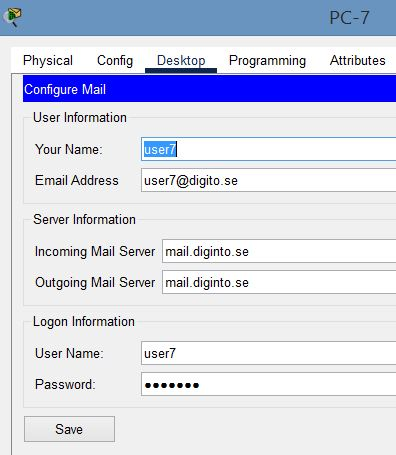Många tittar redan digitalt TV idag men inte alla. Com Hem digitaliserar sitt nätverk för TV-tjänster från och med den 8 september 2020. Enligt Com Hem 1,6 miljoner hushåll behöver ändra till digital-tv. I denna laboration konfigurerar vi en topologi som liknar den analoga tv-sändningar som finns kvar hos vissa leverantörer.
ISP nätverk består av HTTP server för Google och en publik DNS server, samt TV-nätverket. I topologi finns också ett privat nätverk, DIGINTO, som tillhandahåller servertjänster och applikationer samt Internet anslutning till sitt personal.
Utrustning i laborationer som görs i Packet Tracer är:
- Wireless Router WRT300 (hittas i Wireless Devices)
- Router ISP: 2800 modell (hittas i Routers)
- Router R1: 1941 modell (hittas i Routers)
- PT-Cloud (hittas i WAN Emulation)
- Cable moden (hittas i WAN Emulation)
- Coaxial cable (hittas i Connections)
- Coaxial Spliter (hittas i Hubs)
- TV (hittas i End Devices)
- Några bilder som ska visas på TV (inte stora filer, man väljer själv vilka bilder)
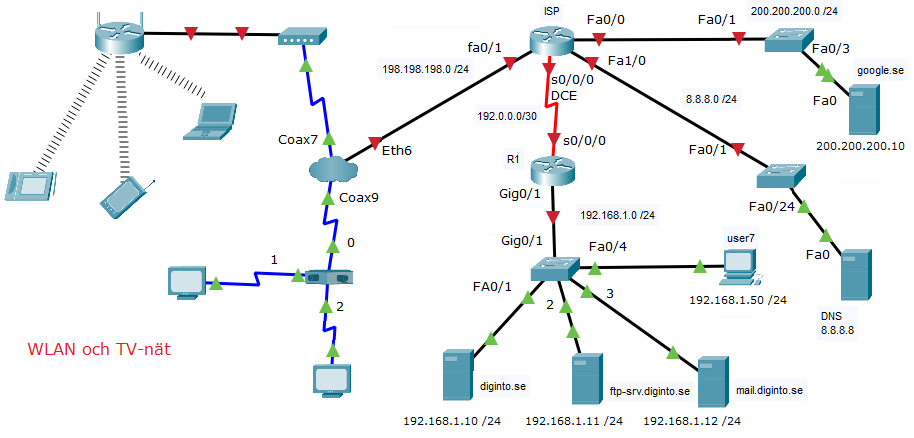
Konfigurationer
Wireless Router konfiguration
- Klicka på router och välj GUI
- Klicka på fliken [Wireless]
- Namnge nätverket (SSID: Hemma)
- Välj kanal 6 på 2.437 GHz (kanal 6 på 2,437 GHz)
- Spara ändringar (längs ner hittar du knappen [Save Settings])
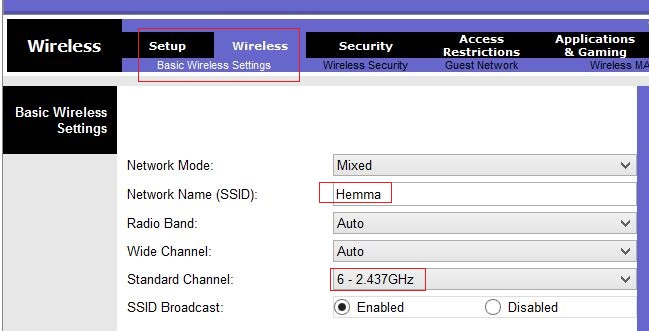
- I Wireless klickar du på [Wireless Security] och väljer följande:
- Security Mode: WPA2 Personal
- Encryption: AES
- Phassphrase: Digint0!
- Key Renewal: 3600 seconds
- Spara ändringar.
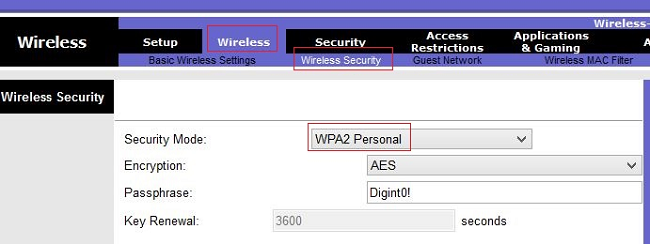
Cloud konfiguration
- Klicka på PT-Cloud och därefter på [Config]
- I spalten till vänster klickar du på [Ethernet 6]
- I spalten till höger klicka på [Cable]
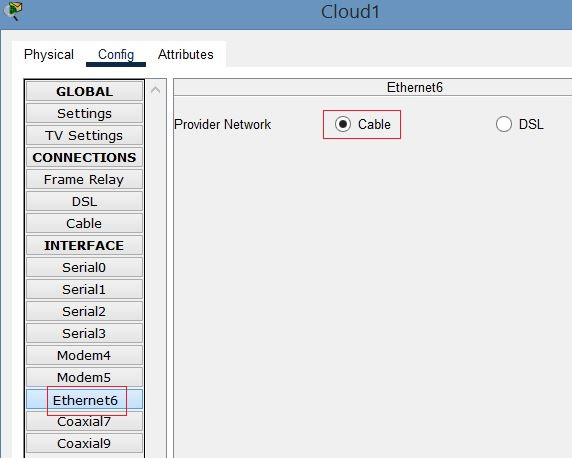
- I Connections klicka nu på [Cable]
- I Spalten till höger välj [Coaxial7] och [Ethernet6]
- Klicka på [Add]
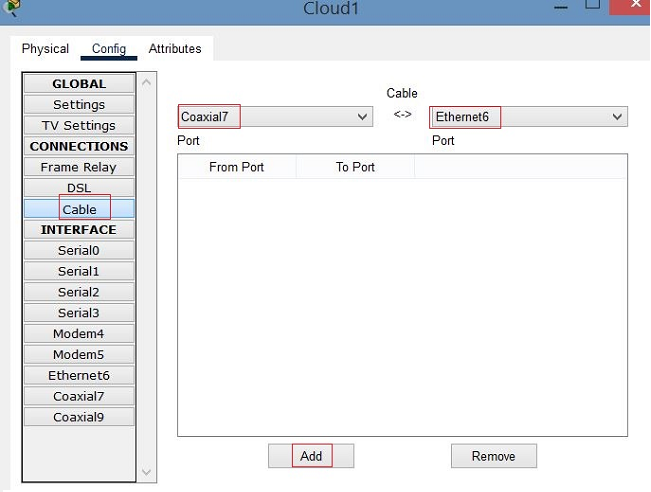
- Verifiera ändringarna
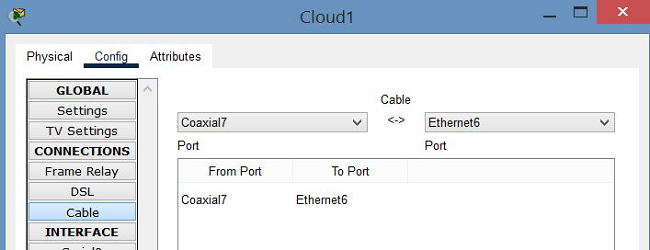
- Klicka nu på [TV Settings] i spalten till vänster.
- Klicka på knappen med punkter under Select TV Images för att lägga till bilder som ska visas på TV.
- Verifiera att bilderna har lagts till.
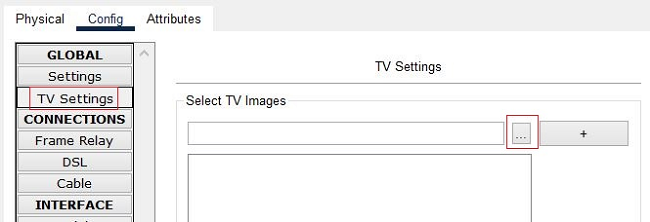
ISP router konfigurationer
- ISP IP konfiguration
- Router(config)#hostname ISP
- ISP(config)#int fa0/1
- ISP(config-if)#description TO CLOUD
- ISP(config-if)#ip address 198.198.198.1 255.255.255.0
- ISP(config-if)#no shutdown
- ISP(config)#int fa0/0
- ISP(config-if)#description TO GOOGLE-SERVERS
- ISP(config-if)#ip address 200.200.200.1 255.255.255.0
- ISP(config-if)#no shutdown
- ISP(config)#int s0/3/0
- ISP(config-if)#description TO R1
- ISP(config-if)#ip address 192.0.0.1 255.255.255.252
- ISP(config-if)#no shutdown
- ISP(config)#int f1/0
- ISP(config-if)#description TO DNS-PUBLIC
- ISP(config-if)#ip address 8.8.8.1 255.255.255.0
- ISP(config-if)#no shutdown
- DHCP konfiguration
- ISP(config)#ip dhcp excluded-address 198.198.198.1
- ISP(config)#ip dhcp pool CUSTOMER1
- ISP(dhcp-config)#network 198.198.198.0 255.255.255.0
- ISP(dhcp-config)#default-router 198.198.198.1
- ISP(dhcp-config)#dns-server 8.8.8.8
- Routing konfiguration
- ISP(config)#ip route 192.168.1.0 255.255.255.0 192.0.0.2
R1 router interface konfigurationer
- Router(config)#hostname R1
- R1(config)#int g0/0
- R1(config-if)#description TO LAN
- R1(config-if)#ip address 192.168.1.1 255.255.255.0
- R1(config-if)#no shutdown
- R1(config)#int s0/0/0
- R1(config-if)#description TO ISP
- R1(config-if)#ip address 192.0.0.2 255.255.255.0
- R1(config-if)#no shutdown
- Routing konfiguration
- R1(config)#ip route 0.0.0.0 0.0.0.0 192.0.0.1
DNS server konfiguration
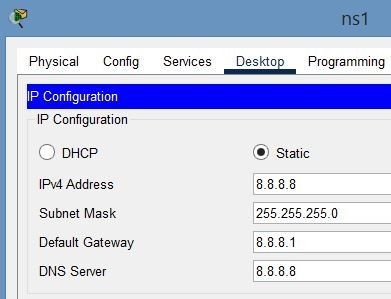
DNS resursposter
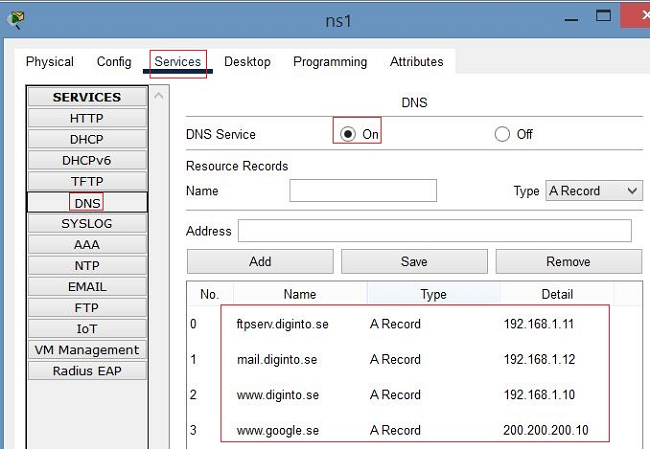
FTP server konfiguration
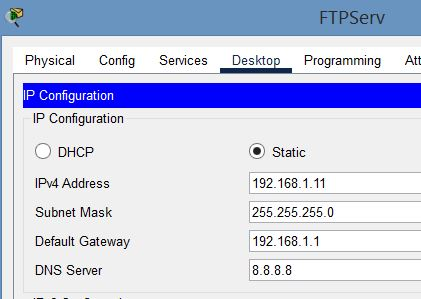
FTP autentisering
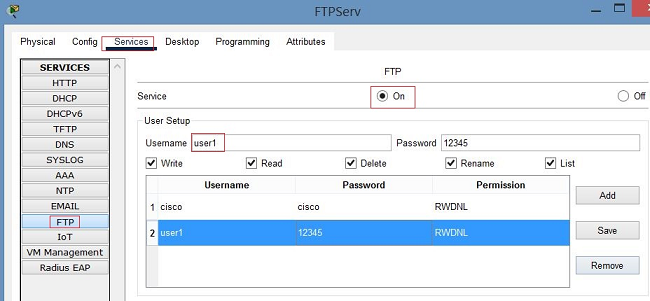
Epost server konfiguration
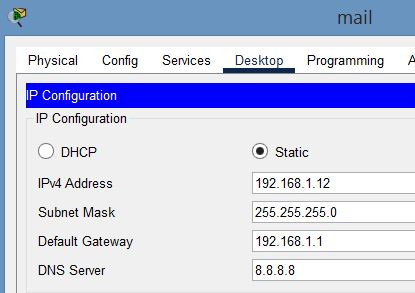
Epost användarkonfigurationer
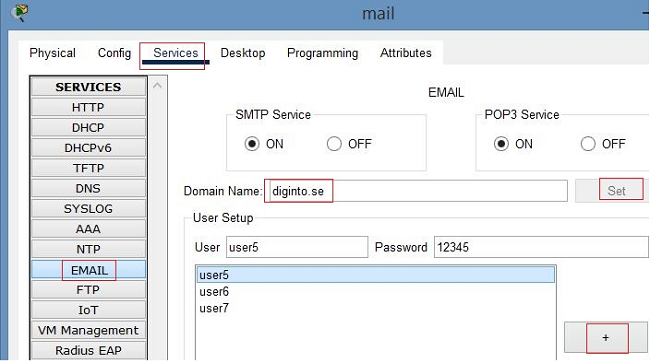
Tablet konfiguration
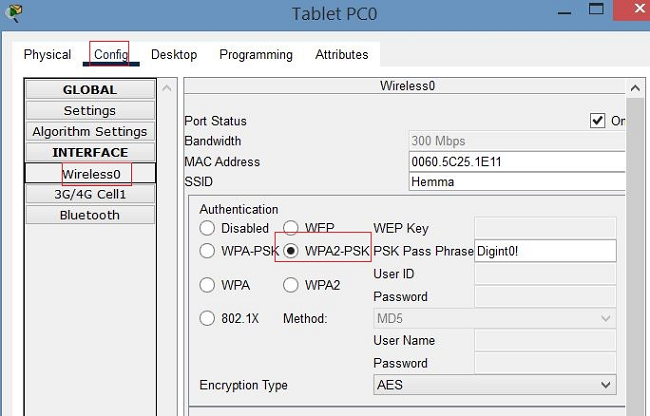
EPOST klient konfiguration för tablet
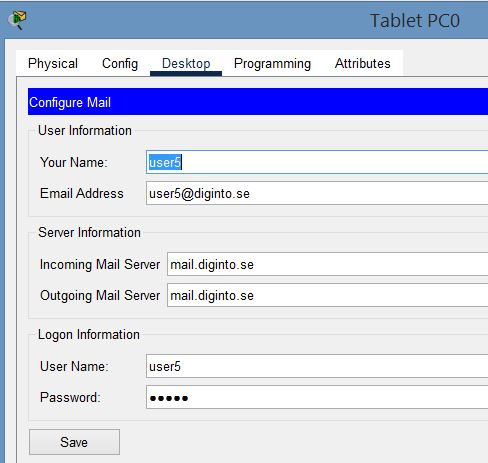
EPOST klient konfiguration för smartphone
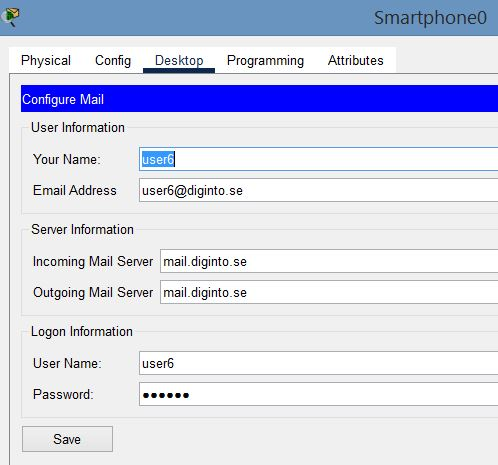
PC-7 konfiguration del 1
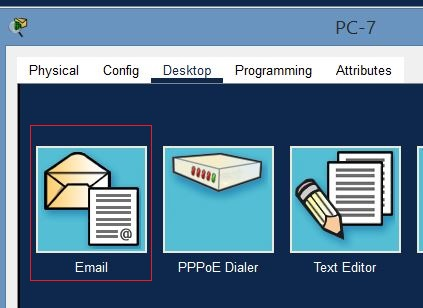
PC-7 konfiguration del 2